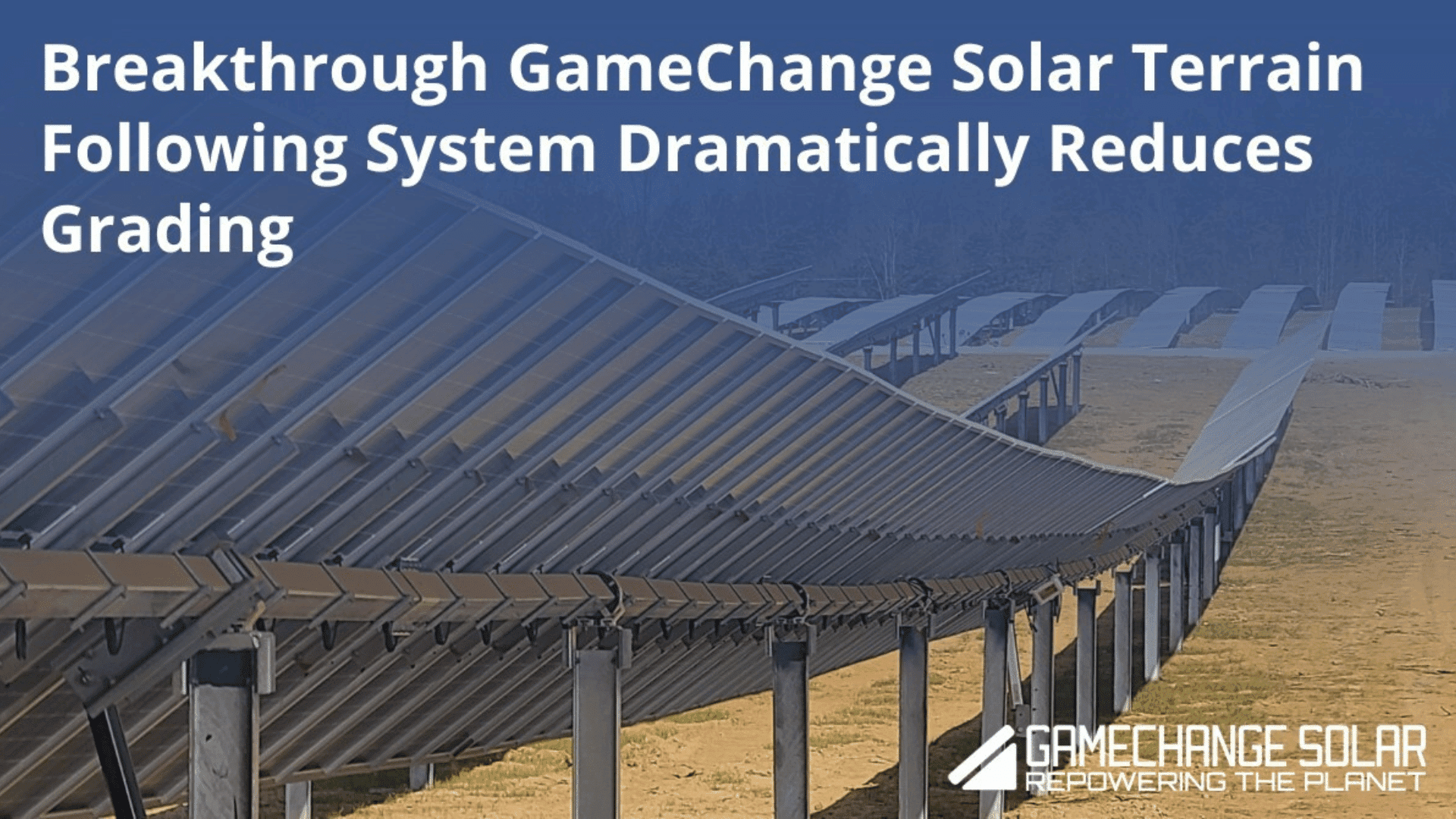Today, many software projects require global reach and localization to meet users’ needs in different countries. GitHub Localization Integration is a best-in-class feature that allows development teams to easily, accurately, and quickly translate and manage large amounts of content in their codebase.
Crowdin’s GitHub integration performs the processes of synchronizing source and translation files between your GitHub repository and the translation project in Crowdin. All translated and approved files will be automatically pushed to the GitHub repository.
Offering full integration with the widely used GitHub platform, localization can be built into the software development workflow, allowing teams to actively collaborate on multilingual projects without disruptions or inaccuracies.

It is important to have a complete understanding of GitHub localization integration.
GitHub, the largest platform, is a specialized online environment where developers can host their software code. GitHub has become a hub for software developers, providing functional tools for version control, productive collaboration between stakeholders, and code sharing. Localization on GitHub is very important for developers working on open-source or commercial projects requiring multilingual support.
GitHub localization integration essentially automates the translation process in a GitHub repository. By integrating with localization platforms such as Crowdin, developers can track all the text lines in their codebase and translate them into multiple languages.
GitHub localization integration processes provide:
- Centralization of all translation workflows in GitHub, making it easier for developers to manage the language aspects of a project. Text strings can be identified, updated, and pushed directly to the repository;
- Improved real-time collaboration between developers and translators. Teams can work together to ensure accurate language translations and keep the project codebase up to date;
- Automating the synchronization of translation files between GitHub and localization platforms. This reduces the chance of human error and ensures a streamlined translation process. Software updates can be directly reflected in localized versions;
- With GitHub localization integration, localization doesn’t have to be a one-time task. The code is constantly updated, adding new features, so the translation process is ongoing. New content is automatically pushed to translation platforms, and updated translations are pushed back to GitHub, ensuring the software remains up-to-date for all users.
Let’s look at the benefits of GitHub localization integration for development teams.
Before localization integration, software developers had to spend significant time manually exporting, translating, and importing translation files. GitHub localization integration eliminates the need to perform these manual steps, allowing developers to focus on more important tasks. GitHub’s version control features ensure effective collaboration between both developers and translators. All changes are carefully tracked, and communication is constant.
GitHub localization integration provides powerful translation memory tools that prevent inconsistencies and ensure that all versions of the software, regardless of language, maintain the same tone and terminology. Additionally, GitHub localization integration significantly speeds up the localization process by automating repetitive tasks and reducing the manual work involved in synchronizing translation files. Developers can release new features or updates without waiting for all translations to be completed. Users in different regions can access updated software as soon as it’s ready.
Implementing GitHub Localization Integration into Your Workflow
Integrating GitHub localization into your development workflow is a relatively simple process; start by signing up for a Crowdin account and setting up your project. Crowdin is a localization management platform that seamlessly integrates with GitHub. Connect your GitHub repository to Crowdin. You can do this through the Crowdin interface, where you will be prompted to authenticate your GitHub account. Select the languages you want to translate your project into. Crowdin supports over 100 languages, allowing you to choose the most relevant ones for your target markets. The integration securely ensures that translation updates are automatically pushed to your GitHub repository. All updates will be instantly available to your global user base.
This is a sponsored post by Crowdin. All reviews and opinions expressed in this post are not based on the views and opinions of Tomorrow’s World Today.