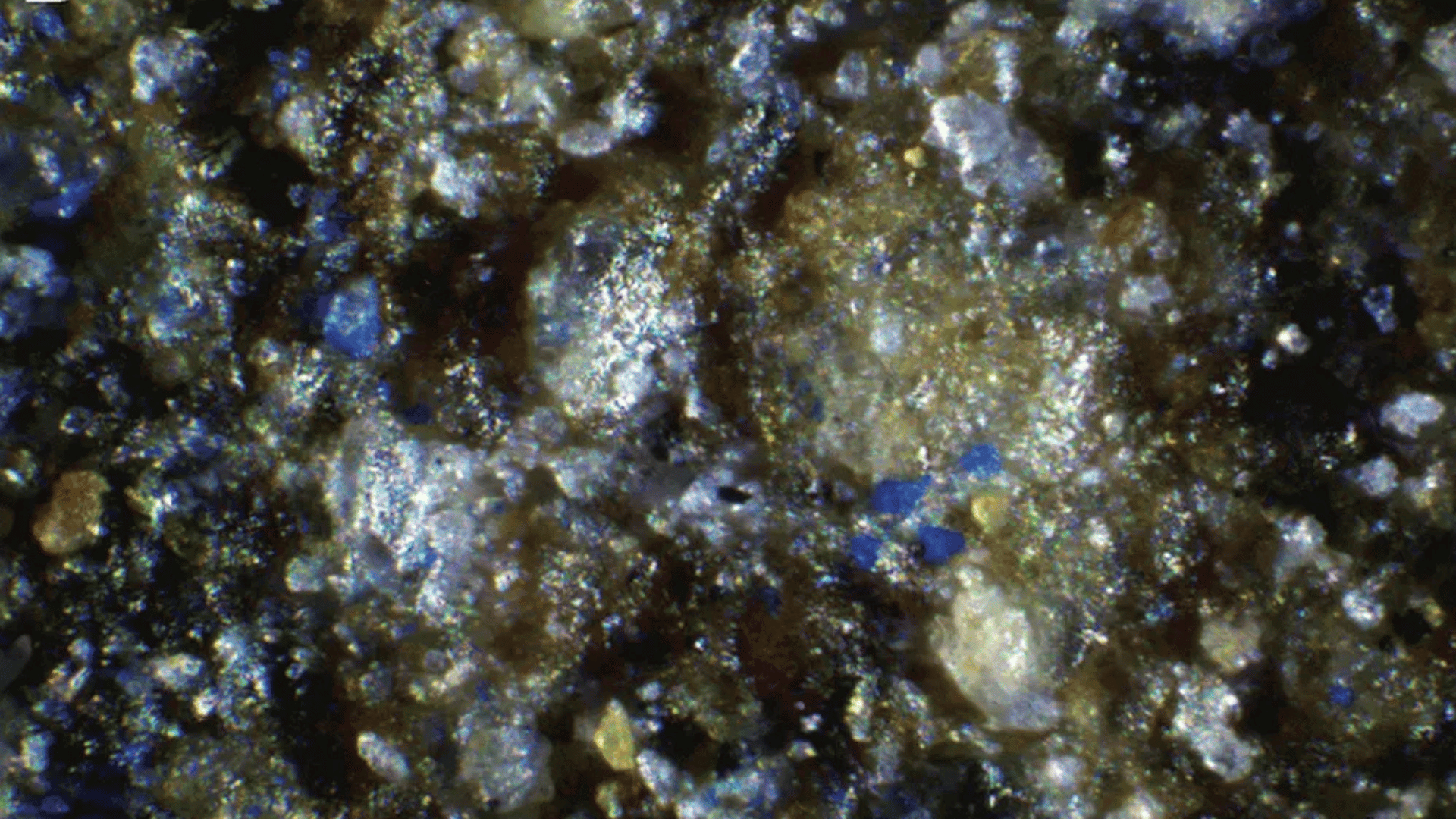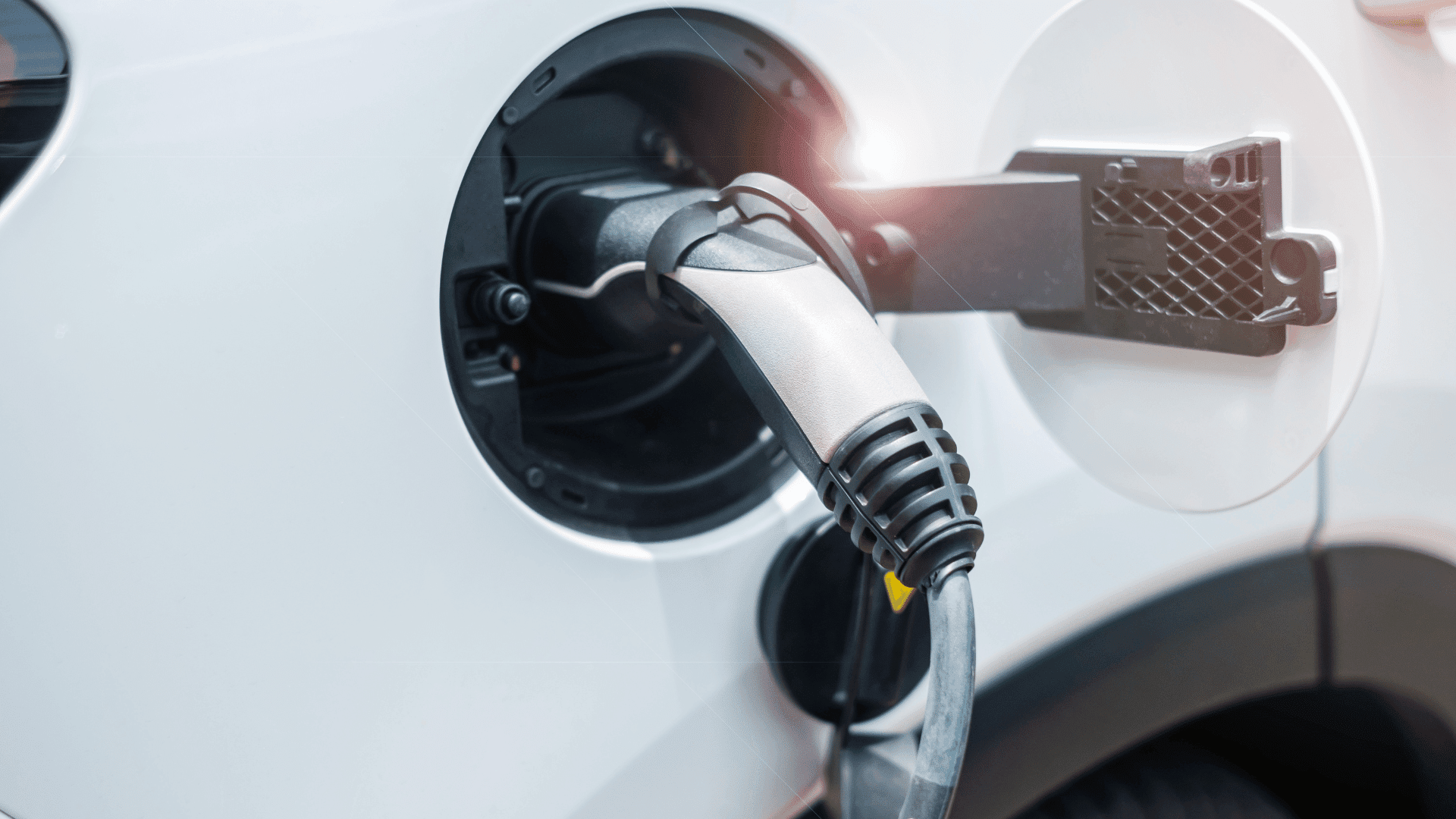Professionals and analysts work with messy spreadsheets and complex location data that hide real business insights. Traditional mapping tools fail at this task. They require technical expertise or lack the customization, collaboration, and presentation features needed for actual decision-making. Organizations waste time wrestling with data. They miss patterns in customer distribution, sales performance, logistics bottlenecks, or expansion potential that could drive strategic action.
This struggle makes companies slower to act. Presentations fall flat. Hidden trends stay hidden. Leaders make costly decisions based on stories instead of granular location-based evidence. The problem grows as data sources multiply. Excel exports, CRM lists, demographic breakdowns, and location analytics sit in separate silos. Sharing actionable maps with teams or stakeholders demands a patchwork of software, technical skills, and custom coding that many professionals lack. The opportunity cost is real for those optimizing delivery routes, planning retail expansion, tracking assets, or targeting marketing campaigns.
Maptive offers a heat map and mapping visualization platform built for accessibility, power, and insight. Users from business analysts to field teams can turn rows of data into interactive custom maps. These maps layer directly on Google Maps. This comprehensive breakdown covers Maptive’s heat mapping and visual insights features, capabilities, and professional reception as of July 31, 2025.
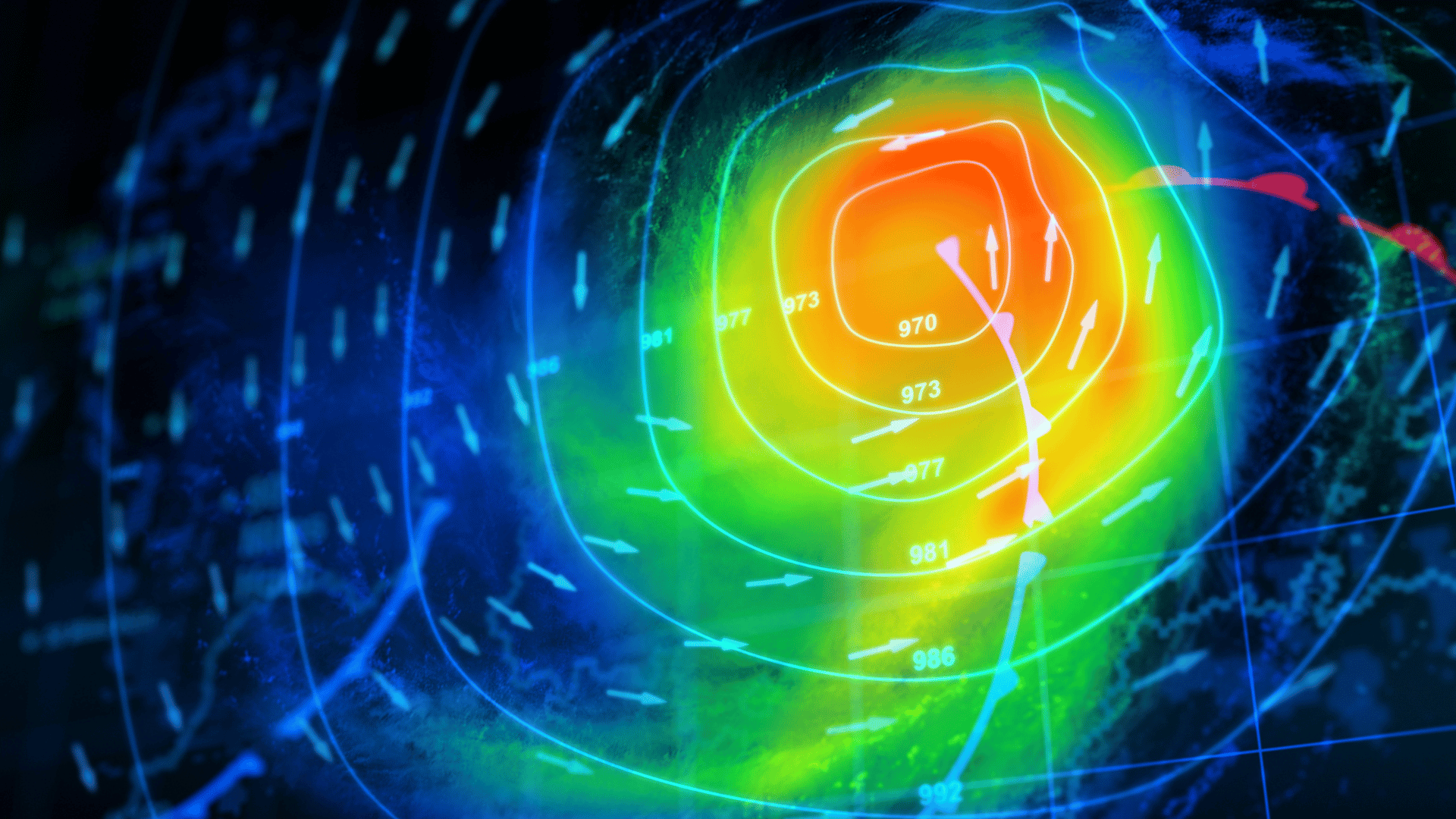
Heat Mapping Capabilities
Maptive’s heat map generator surfaces location-based trends buried in raw numbers. Heat maps show the density or intensity of location-tied data. This includes customers, sales, incidents, or demographic metrics. The tool uses color gradients over geographic regions.
Users import location data by uploading Excel spreadsheets. Column mapping detects city, state, postal code, country, or full addresses. The system geocodes these to precise map positions. Heat maps are generated with a few clicks. They visualize marker density or weighted data based on numeric fields.
The visualization offers dynamic customization. Users adjust the influence radius and set opacity levels. They select or customize gradient colors and define maximum thresholds for intensity. This gives granular control over how data distribution appears to map viewers. Users toggle between classic and intensity heat mapping modes for different analytic needs.
Data Visualization Tools
Maptive enables rich visualizations beyond heat maps. Sales density maps reveal where sales activities cluster. Territory maps assign and visualize sales or service regions. Store locators help with customer access planning. Optimized routing lets users plot the most efficient order to visit multiple locations.
The platform includes drag-and-drop map creation tools. Users draw custom shapes or boundaries using freehand, radius, or polygon tools. They label locations, add icons, or highlight specific zones. Text annotations provide context on key locations. Each data layer toggles on or off for focused attention or comparative analysis.
Map Customization Options
Maptive provides extensive visual customization. Users control marker style, cluster grouping, and data driven icon coding. They assign custom color sets to gradients for enhanced presentations. The platform adjusts data appearance at each zoom level for cleaner presentations.
Map backgrounds switch between street, satellite, and hybrid views. Users overlay points of interest or competitor locations for market context. These options help create maps that communicate specific insights to different audiences.
Data Import and Integration
Excel upload serves as Maptive’s primary data ingestion method. No coding or database expertise is required. Multiple spreadsheets combine into single projects for comparative mapping. Advanced users access map data programmatically through the API. This allows integration with third-party tools, automated map updates, or embedding interactive maps in proprietary systems.
All visualizations render using Google Maps. This ensures familiar navigation, accurate base maps, and global location coverage. The platform works with CRM exports, demographic datasets, and external analytics through flexible file import or API hooks.
Real Time Analytics
Users run analytic queries within mapped views. They filter instantly by sales rep, product type, time period, or demographic band. Built-in reporting lets users export analytic summaries, heat map visuals, or territory breakdowns. The platform supports on map aggregations including counts, totals, and weighted sums. Visual hot and cold spotting helps identify untapped areas or risks.
Collaboration Features
Maptive prioritizes collaboration for distributed teams. Map sharing works via secure links with read-only or edit rights. Users send email invitations or embed dynamic maps on websites. Enterprise permissions include password protection. Administrators assign user roles or restrict data layers for compliance.
All maps are web-based and cloud-hosted. Updates like new data uploads or revised boundaries appear instantly to anyone with appropriate access. Users print maps, export to PDF, or create presentation graphics directly from the mapping interface.
Customer Reception and Use Cases
Maptive achieves high marks for ease of use. GetApp shows a 4.6 out of 5 rating aggregated from recent verified professional users. Location tracking, geocoding, demographic data handling, and heat mapping all rate between 4.5 and 5.0 out of 5. Users praise the platform’s ability to handle large datasets and fast rendering. The system supports up to 100,000 locations per map.
Verified buyers in 2025 highlight practical use cases. Retail network planners analyze market penetration and untapped zones. Franchise managers optimize territory assignments and logistics. Marketers segment customers geographically for targeted campaigns. Nonprofits map stakeholder resources, environmental data, or outreach impact. Sales operations visualize and balance rep coverage, quota distribution, and prospecting gaps.
Ecotourism Australia stated in May 2024 that Maptive proves GIS mapping software doesn’t have to be complicated. They noted the powerful map tools do the analysis without requiring coding. Users regularly cite Maptive’s balance of enterprise-level power with consumer-grade simplicity as a unique differentiator. Comments include positive feedback on cloud reliability, uptime, and quick data refreshes on the web interface.
Pricing Structure
Maptive pricing begins at $250 per year. Additional packages offer expanded features, support, and enterprise collaboration capabilities. The platform licenses as a cloud and web-first subscription. No software installs or local server maintenance are required. Regular feature updates mean subscribers automatically receive improvements.
Support methods include self-serve documentation, direct email and phone support, and onboarding resources. FAQ libraries and guided demos help new deployments. Annual and 45-day subscription options accommodate different project and organizational timelines.
Enterprise Features
Maptive supports API integration for embedding maps in other business tools. Map updates can trigger programmatically. Map sharing and data export features facilitate integration with organizational decision dashboards. Users set up permission rights and limit map access by user role. They enable or restrict edit, sharing, or viewing privileges in line with compliance standards.
The platform emphasizes multilayered security, dedicated enterprise support, and consistent uptime for business-critical settings. These features address the needs of larger organizations with complex data governance requirements.
Platform Reception Summary
Independent 2025 reviews describe Maptive’s heat mapping, territory analysis, and location visualization platform as best in class for professionals needing visual actionable insight from location-based or demographic data. Major industry review aggregators, including GetApp, SoftwareAdvice, and Capterra show consensus. Maptive’s core value lies in transforming static spreadsheets into visually compelling and actionable business maps. This happens without the technical complexity found in legacy GIS solutions.
Reviewers note the reliability of Google Maps as Maptive’s visualization foundation. This provides up-to-date geolocation fidelity. Platforms reliant on static or custom basemaps cannot match this accuracy. Maptive’s product roadmap for 2025 continues to emphasize collaborative mapping and API extensibility. This directly addresses feedback from enterprises and growing organizations.
The platform serves organizations that need to make location-based decisions quickly and accurately. From small businesses tracking customer distribution to enterprises managing complex logistics networks, Maptive provides the visual insights needed for informed action. The combination of powerful analysis tools and simple interfaces makes geographic data accessible to professionals at all technical skill levels.
This is a sponsored post by RankPa Ltd. All reviews and opinions expressed in this post are not based on the views and opinions of Tomorrow’s World Today.