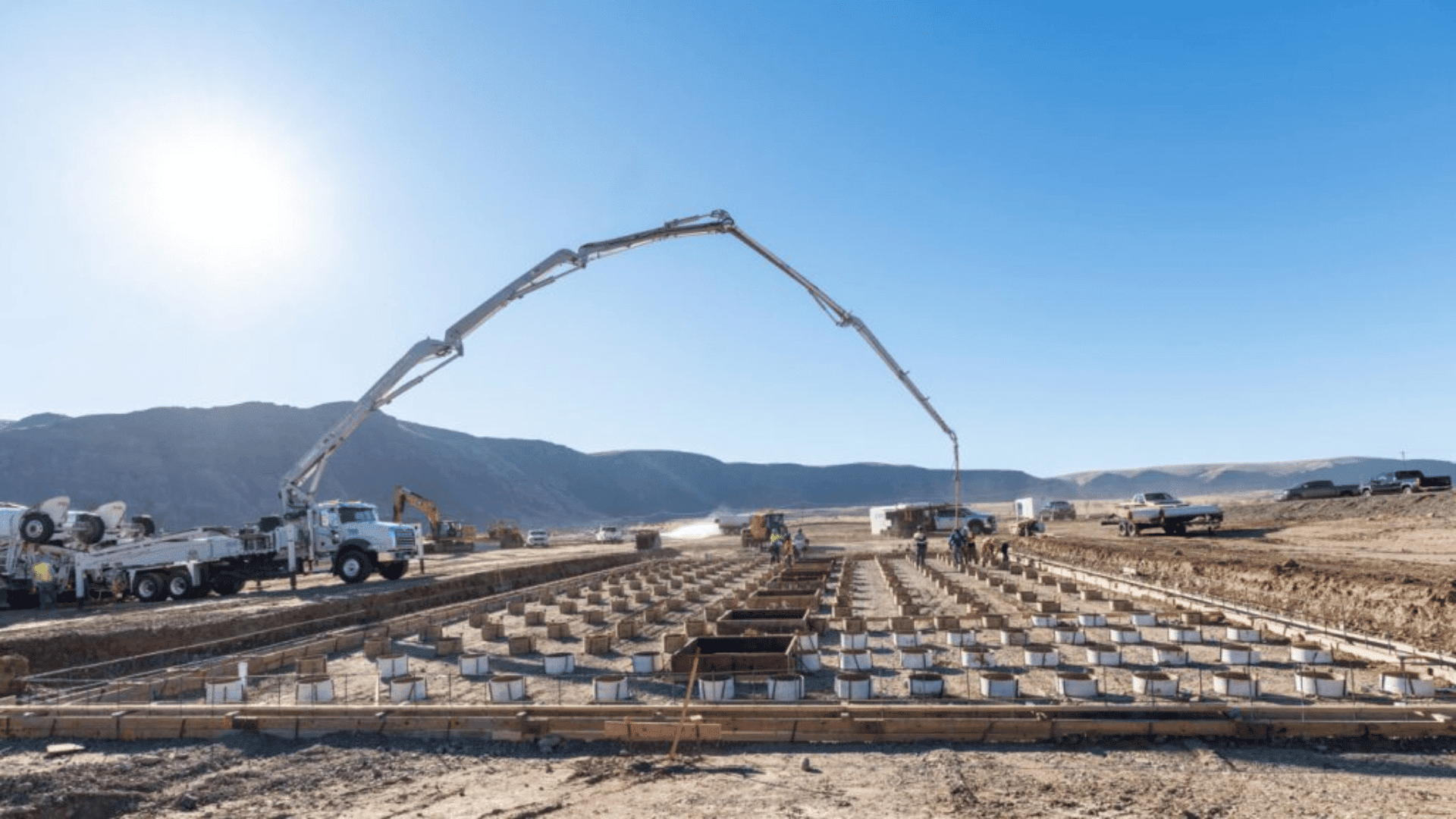Companies handle many financial tasks every day. Managing customer payments, tracking invoices, and keeping records clear is part of the accounts receivable (AR) process. As businesses grow, these tasks become harder to manage manually. This is why AR automation tools are now widely used. However, using them properly means they must work well with your existing ERP system. This article explains how to align AR automation with ERP systems for a smooth transition.
Analyze Your Current Processes
Before integrating accounts receivable automation software, assess how your existing systems are being utilized. This means checking how data flows between departments, invoices are sent, and payments are tracked. Review how quickly payments are processed and if there are any regular problems. Look at how information is stored, updated, and shared across both systems. This helps identify any weaknesses in the current setup.
Set Clear Goals for the Connection
It helps to define what the business wants to achieve by linking AR automation to the ERP system. These goals might include faster payment processing, fewer errors, or better tracking of financial data. When goals are clear, everyone involved in the project can stay focused. Make sure the goals are realistic and based on current business needs. These should be shared with teams using the systems every day.

Match the Right Data Between theTools and System
Information must move correctly between the AR platform and the ERP system. This starts with identifying which data the two systems need to share. Common items include customer details, invoice numbers, payment status, due dates, and credit terms. This data must stay accurate, complete, and up to date in both systems. Any changes in one system should reflect in the other without delays. Careful mapping of this information helps avoid confusion and mistakes.
Find Out the Best Way to Link Automation with ERP
There are different ways to connect AR automation tools to ERP platforms. Some use built-in connectors, while others may need custom solutions. The best option depends on the systems already in place and how flexible they are. An approach that allows easy updates and future changes can help in the long run. It can also reduce the time needed for setup and testing. Choosing the right connection method saves time and avoids extra costs later.
Keep Data Updated and Accurate in Both Systems
Once the integration is in place, data must be consistent. Updates to payments, invoices, or customer accounts should reflect in real time. Delays in updates can cause errors and lead to wrong decisions. Use checks that make sure data is correct and balanced across both systems. Data accuracy builds trust in the technology and supports faster financial reporting. Reliable information also helps in managing customer relationships better.
Train Your Team and Manage the Transition Smoothly
Changing to a new system or updating an old one can be challenging for the team. Your team will need time to adapt, and effective training is key to a successful rollout.. Proper training makes sure that users know how to use the tools correctly. They should understand how the systems work together and whom to contact if problems come up. Keep lines of communication open during the switch. Make sure everyone is ready and feels supported.
Linking an accounts receivable automation software with an ERP system helps businesses improve their financial processes. It reduces human error, saves time, and keeps records accurate. Each step, from reviewing current systems to choosing the right tools and training teams, plays a key role. A clear and simple alignment of AR tools with ERP systems brings better outcomes across the business.
This is a sponsored post by Shira Hannah. All reviews and opinions expressed in this post are not based on the views and opinions of Tomorrow’s World Today.